How to Use
for Businesses
From our blog
Do you want to grow your business, become an industry thought leader, or expand your professional social network?
With over 720 million users, LinkedIn is the world’s largest online professional networking platform. If you’re looking to generate leads, gain credibility in your industry or even grow your team, LinkedIn has the perfect tools.
Here are 3 simple steps to make the most of this platform.
Step 1: Create a profile that stands out
Attention spans are getting shorter on social media, so an eye-catching and interesting profile is crucial. You only get one chance to make a first impression, so make it count.
Here are our top tips:
- Include your company logo as your profile image to build your brand identity
- Have an eye-catching cover photo that supports your profile image
- Utilize the CTA buttons provided
- Fill in all the fields about your business including location, industry, etc.
- Craft a description that showcases who you are, what you can do, your values, and what you offer (Think: Why should people follow you; how can you help them?)
Finished with Step 1? Let’s get to the good stuff.
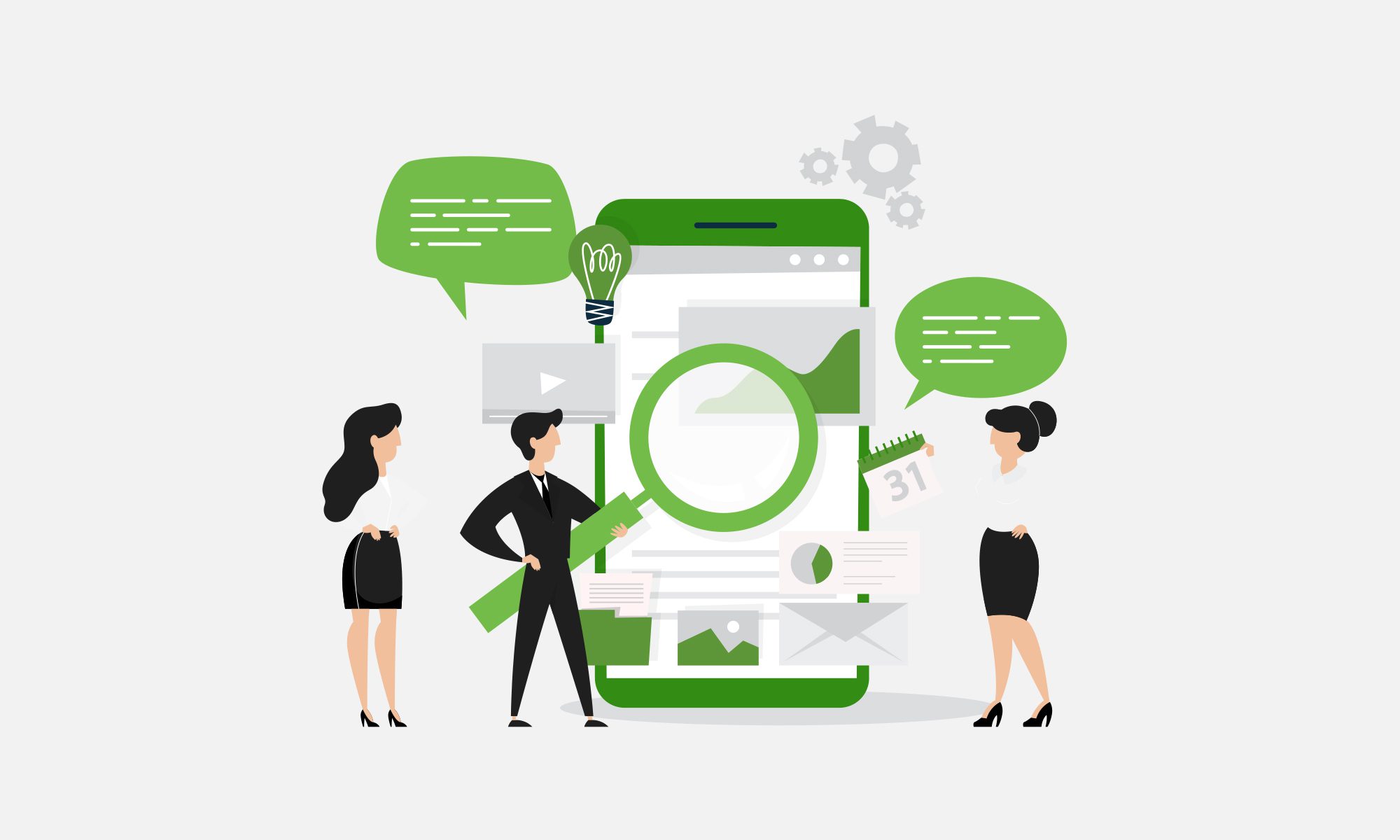
Step 2: Share content on your page
Sharing engaging content is vital when growing on LinkedIn. It will help you gain credibility and recognition within your industry.
Before choosing what to post, it is important to think about what your audience wants to see. Put yourself in their shoes and ask:
- What subjects are my target audience interested in?
- What do they want to learn more about?
- What type of content are they most likely to engage with?
LinkedIn offers a variety of post types that you can test out. But let’s make sure you’re well equipped before you start. Here are some best practices per post type:
1. Text Only Posts
- Perform better when they are longer.
- Important to start with a hook to get readers to click that “see more button”.
- Ask for opinions to encourage engagement on your post.
2. Photos & Videos
- Catch more attention than text only posts.
- Make sure photos & videos are high quality, eye catching and fit the LinkedIn recommended sizes.
3. Documents & PDFs
- The ability to upload full documents is unique to LinkedIn, take advantage of this!
- Useful for sharing slides, blog posts, or more detailed information.
- When you upload multiple PDF slides, LinkedIn will generate a slideshow video to show to your audience.
4. Reshares
- Quick and easy way to share content when tight on time.
- Reshare employee posts about successes & milestones.
- Always include your own opinion and encourage others to share in the comments.
5. Polls
- Have the potential to generate a lot of engagement.
- Create polls about trendy or controversial topics in your industry.
- Share your own opinion in the caption
- Bonus Tip: As the 4th poll option, create “Other, share your opinion in the comments” to encourage more engagement on the post.
Now that you know all your post sharing options, let’s talk about some best practices to ensure your posts perform!
- Post regularly to increase engagement and show consistency.
- Use a scheduling tool to post at optimal times. (Business hours, Monday to Friday)
- Use 3-9 relevant hashtags per post (3 is the optimal number, never use more than 9)
- Try the 5-3-2 rule (5 posts of shared content, 3 posts original content, 2 posts of fun/personal content)
What you post is important, but step 3 is also crucial.

Step 3: Engage in the community
Engagement is essential to grow within any platform. The obvious part of engagement is replying to comments or messages on your own posts.
But there is a second part to engagement that is equally important: engaging outside of your own content. To connect with other users, interact with their posts in a meaningful way and add to existing conversations (or start the conversation yourself).
We hope that you found these tips useful. If you need a little more help, Imajery is always here to lend a helping hand with your social media marketing.
Author

Marketing Coordinator
Category
/ Tips & Tricks
Interested in working with Us?
We'd love to hear from you!
